I'm posting these actual size details just to show this new technique I'm using. Though it may seem vectors, I worked in photoshop making rough selections then filled with an opacity from 15& to 30%. Lots of these selections give an effect like glazing paint.
giovedì 27 gennaio 2011
domenica 9 gennaio 2011
"Dark Queen" step painting process
Since I was asked by someone to post a step painting process, this time I forced myself to keep some steps during my latest work, which I almost always forget to do... My painting technique is a time consuming job and, while working, I often forget everything else.
This time I used a single photo of the gorgeous model Madeleine Horn as a reference, but often is not so and when making my pieces to get what I want, I take parts from several photo references.
First I did a pencil sketch of what I had in mind - here it's digital, sometimes I do it on paper - then I started a grayscale painting, a sort of underpainting which is a classical technique used since the Renaissance. Even if I don't use always this way to proceed, the most part of my recent artworks are done so. I really love this technique, especially in this grayscale step. It's just like sculpting with light and shadows and it's the best to define the proper tonal value and contrast for later painting.
Once I'm happy with composition, detail and tonal balance, I go on the coloring step. I do so also when working with traditional tools, by applying successive layers of color, transparent enough not to cover the underpainting.
Using Photoshop this is easier, working in a layer settled in 'color' mode.
The pencil and the rough underpainting steps are done in Painter, the finish grayscale and the color steps in Photoshop.
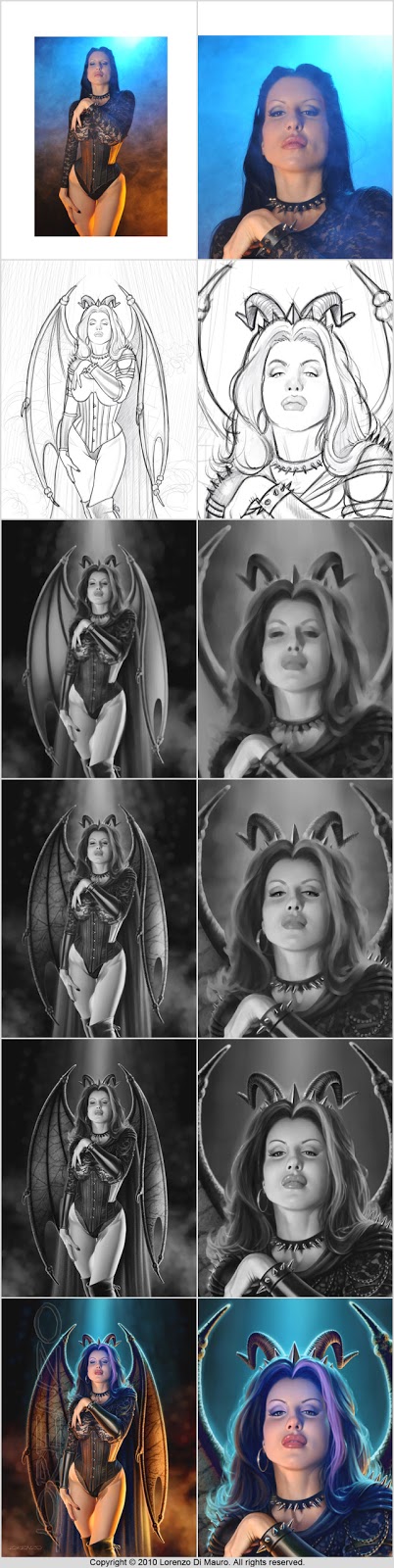
Iscriviti a:
Commenti (Atom)

